Release Date: March 29, 2021
Version 1.7.0 builds off the major 1.6.0 release and adds two brand-new visibility controls, Query String and WP Fusion!
Query String was one of the most popular feature requests, and now you can conditionally display blocks depending on URL query strings, which is extremely useful for marketing campaigns. WP Fusion is also our first third-party integration and allows you to conditionally show or hide blocks based on data from your favorite CRM or marketing automation platform.
This release also includes a number of UI enhancements as well as a few important bug fixes.
Changelog
Added
- Added the WP Fusion control, the first third-party integration for Block Visibility!
- Added the Query String control, significantly increasing the marketing capabilities of Block Visibility!
- Added
react-selectas a project dependency for all multi-select fields.
Changed
- Updated control set UI when multiple controls are enabled to emphasize that all control conditions need to be satisfied for the block to be visible.
- The “Restricted User Roles” setting now uses
react-selectfor a cleaner user interface. - Updated contextual indicator icons. A generic indicator is now displayed when more than 2 controls are enabled.
Fixed
- Fixed issue where blocks that should have been hidden by enabled visibility controls were appearing in REST API requests. This allowed sophisticated users to “see” content that was not intended for them via a public endpoint, i.e.
wp-json/wp/v2/.... This is now fixed. Thanks @tkraftner for reporting this. - Fixed issue where the REST API url was not being fetched correctly in the plugin settings for WordPress installations that had prefixed, or “relocated”, the REST API. Thanks Mike for reporting this issue.
- Fix minor error due to missing attribute schema.

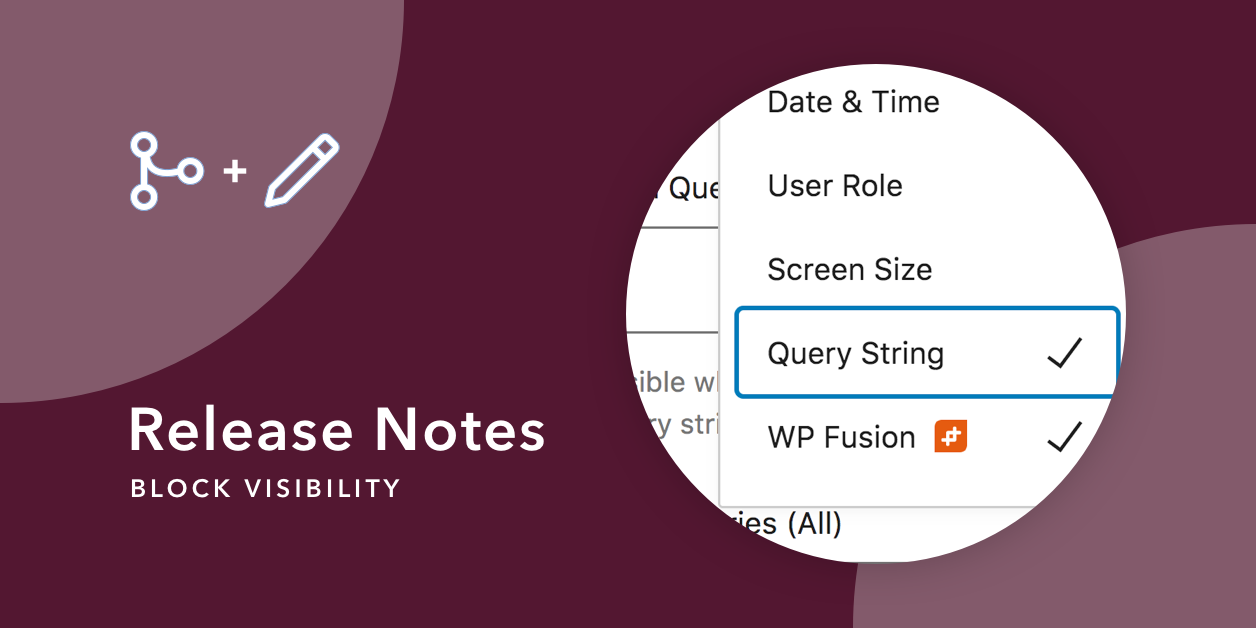


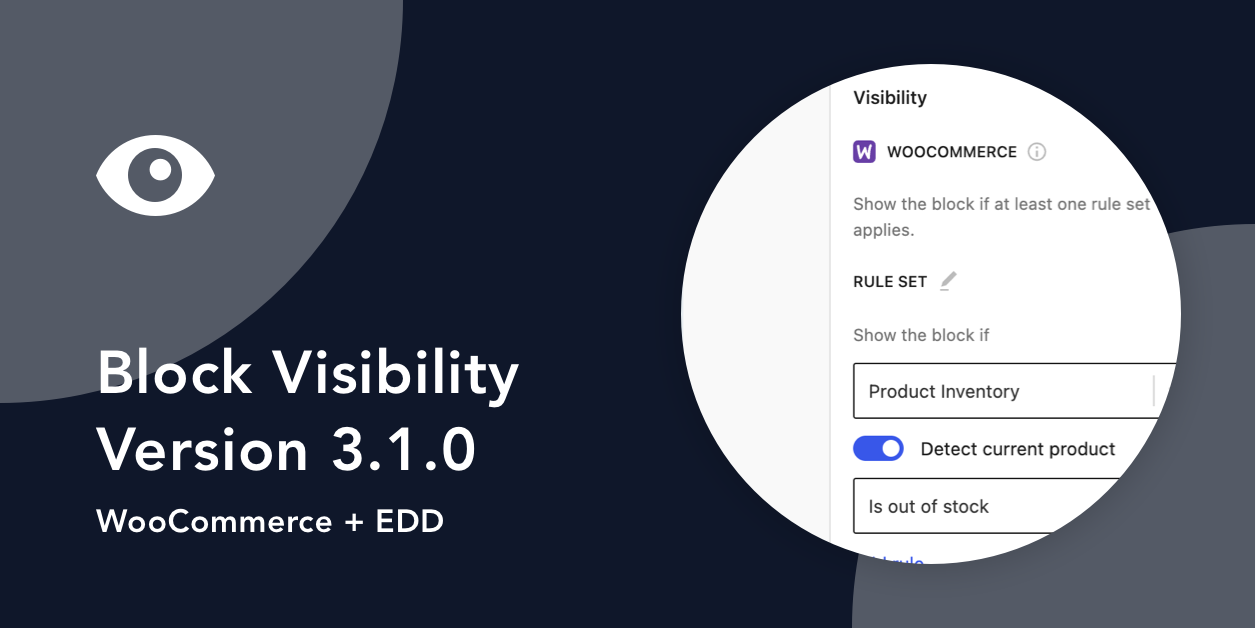
Share Your Thoughts